The new Elgato Facecam is an attractive option if you’re vlogging from your desktop PC or Mac and you just want a simple and decent option to get your face on the screen. It’s a solid contender for any high-end webcam out on the market right now.
What is the Elgato Facecam?

Elgato, well known for their live stream products, recently released the Elgato Facecam. This webcam is half the price of a decent DSLR body, but provides a decent enough quality feed, that you can’t tell the difference in close-up shots.
For my own vlogs I went through all the hassle of getting a DSLR camera and some lighting, getting a good clean camera feed into my computer and then making sure the camera was powered at all time while I was recording into OBS.
While the quality in the end was good, I couldn’t put up with all the preparation just to get a quick recording going from my desktop. For these scenarios, a high quality webcam like the Elgato Facecam often is good enough and provides you with the convenience to stay productive.
The Elgato Prime lens in the Facecam provides a raw 1080p, 60fps feed to your computer that’s clear of artifacts. With a 82° field of view you can have this cam up close, yet still capture a wide enough detail of your surroundings.
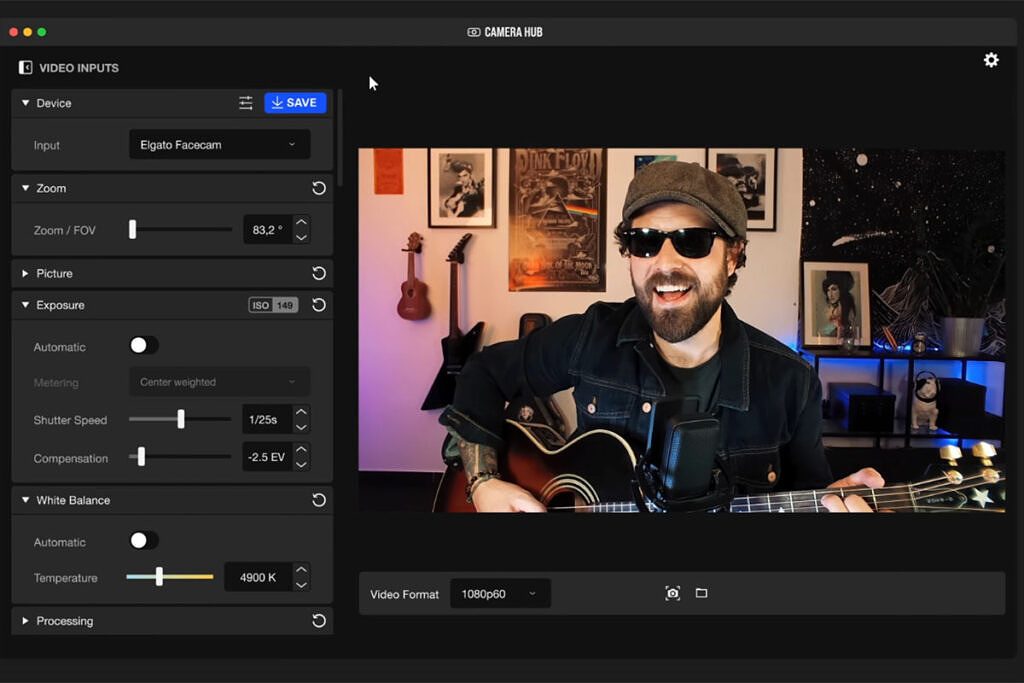
With an associated Camera Hub app, you can easily configure some basic settings like exposure, zoom, color balance and temperature and save the settings straight to your camera’s flash memory, so you can use these settings wherever you’re recording from. Alternatively, the auto mode tries to determine the best configuration while you’re shooting if you want a more hands-off approach.
Features
- Supported resolutions: 1080p60, 1080p30, 720p60, 720p30, 540p60, 540p30
- Optics: Elgato Prime Lens
- Focus: 30 – 120 cm
- Diaphragm: f/2.4
- Focus length: 24 mm
- FOV: 82° (diagonal)
- Sensor: Sony® STARVIS™CMOS
- Connection: USB 3.0 type C connection
- Dimensions: W 79 x H 48 x D 58
- Weight: 96 g
Who is the Elgato Facecam For?
In general a webcam is most suited whenever you’re recording video from a desktop and you have an external monitor on which you can mount a cam. The Facecam provides a high quality image, so it’s ideal for people recording or streaming semi-professionally.
Since there’s not a lot of additional equipment or cables you need, we think this is an ideal solution for when you’re travelling (or don’t have the space to set up a full studio) as you can simply put the Elgato Facecam in your backpack and mount it wherever you are.
We can think of the following use cases:
- Twitch livestreaming
- Professional Zoom or Skype calls
- Vlogging
Elgato Facecam vs. Razer Kiyo Pro vs. Logitech StreamCam / Brio 4K
The Elgato Facecam certainly isn’t the first high-end webcam on the scene. Webcams that also target streamers, in a similar price range are the Razer Kiyo Pro and the Logitech StreamCam or Logitech Brio 4K.
In reviews the Facecam is more or less equal in terms of video quality, but the alternatives have some features that the Facecam doesn’t have, such as 4K recording, HDR or low-light mode.
If you already own an Elgato Stream Deck, the Facecam is a no-brainer as it provides the best integration with this streaming device.
Check out the videos below for a comparison between the webcams:
Where Can I Buy the Elgato Facecam?
At the time of writing, the Elgato Facecam is available for a little under 200 bucks. You can order it on the official Elgato web store, via the link below.






